 Unwanted bulk email — also known as "spam" — is a serious problem throughout the Internet. But what if you want to send a message to a large group of recipients? How do you avoid spamming them? Here are some tips:
Unwanted bulk email — also known as "spam" — is a serious problem throughout the Internet. But what if you want to send a message to a large group of recipients? How do you avoid spamming them? Here are some tips:
- Do not send bulk emails if you have purchased the addresses rather than collected them with recipients' permission. This would violate the CAN-SPAM act, which sets the rules for commercial email, establishes requirements for commercial messages, gives recipients the right to have you stop emailing them, and spells out tough penalties for violations.
- Carefully follow guidelines given in the following publications from the Federal Trade Commission (FTC) about the CAN-SPAM Act:
- Send only to a list of users who have specifically requested to receive emails from your company.
- Use our SiteBuilder web hosting system's mailing list manager or a similar system such as Constant Contact that:
- Enables recipients to opt-out, as per the CAN-SPAM act.
- Enables you to create both HTML and Text email (which is required by some email systems), and to send yourself a test message.
- Provides templates that you can use for the HTML email message, and/or enables you to create your own templates.
- Do not use a standard email client to send out bulk emails (again, because it typically does not enable recipients to opt-out).
Failure to adhere to the above will irritate email recipients and, much worse, may get you kicked off your email or web hosting system as a spammer.
Upgrading SiteBuilder Mailing Lists
All of our SiteBuilder (Cool Tools) plans offer a mailing list manager. If you are using our SiteBuilder system, you may upgrade your mailing list capacity. Simply log in to your site editor, click the purple Mailing List button, click the Upgrade Mailing List button (right-hand side), scroll down to Add-Ons & Upgrades, and select the Mailing List upgrade that you want. You may select 1000 - 5000, in increments of 1000. Click Apply Changes.
If you need more than the 5000 maximum, the upgrade charge is $2.50 per 1000 emails per month. Please contact us if you require an extended upgrade and tell us how many thousands of emails you need per month; we will contact our web hosts to upgrade for you.








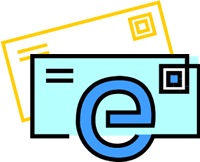 Contact forms are an important part of receiving information from people who visit your website. To prevent your Sitebuilder contact form emails from being treated as spam, your website account should specify a contact Email Address that is hosted with our email servers (Example: info@yourdomain.com) rather than an outside email service such as gmail.com, yahoo.com, cs.com, cox.net, etc. Using a website hosted email account is a more professional way to do business anyway, so making this change is desirable for many reasons.
Contact forms are an important part of receiving information from people who visit your website. To prevent your Sitebuilder contact form emails from being treated as spam, your website account should specify a contact Email Address that is hosted with our email servers (Example: info@yourdomain.com) rather than an outside email service such as gmail.com, yahoo.com, cs.com, cox.net, etc. Using a website hosted email account is a more professional way to do business anyway, so making this change is desirable for many reasons.  9/14/12: Site Builder (CoolTools) update 4.40 is fully deployed now. It includes the following updates and system enhancements.
9/14/12: Site Builder (CoolTools) update 4.40 is fully deployed now. It includes the following updates and system enhancements. 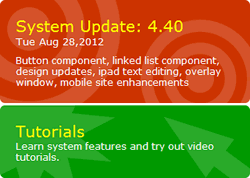 To find out your current Site Builder version number, log into your web hosting account and look at the right-hand side of the page for the "System Update" graphic, which shows the update number and installation date, along with a summary of the most recent features (the sample at right illustrates System Update version 4.40).
To find out your current Site Builder version number, log into your web hosting account and look at the right-hand side of the page for the "System Update" graphic, which shows the update number and installation date, along with a summary of the most recent features (the sample at right illustrates System Update version 4.40). Unwanted bulk email — also known as "spam" — is a serious problem throughout the Internet. But what if you want to send a message to a large group of recipients? How do you avoid spamming them? Here are some tips:
Unwanted bulk email — also known as "spam" — is a serious problem throughout the Internet. But what if you want to send a message to a large group of recipients? How do you avoid spamming them? Here are some tips: