 System Update: 4.20- [01/31/2012] [02/15/2012 update]
System Update: 4.20- [01/31/2012] [02/15/2012 update]
System Update 4.20 is available to all Precision Computing Arts/Fastwebdev web hosting clients, and it's chock full of useful and fun features, which are summarized below. If you have any questions or would like us to help you implement these features, please don't hesitate to contact us!
Design Explorer (preview)
The design explorer preview is now available. The design explorer preview is built to allow customers to easily try out different design options. Customers can make design changes and then apply the changes once they are ready to make their changes live.
Access the design explorer through the design manager.
Edit current design: Click the Design Explorer link on the design manager page.
Edit a saved design: click the "Edit" link next to a design in the design manager.
IMPORTANT: Design changes must be saved. When customers want to save their current progress, they can click the "Save" button located in the top right of the design explorer window. Customers can save their current progress, or save changes and apply them to their live website.
Please give the design explorer a try and give us your feedback. This is an early access feature so we planning on making updates and enhancement based on your feedback.
Design system speedup
We have made several modifications to the design system that should speed up the process of generating design changes for many of the system layouts.
Ecommerce order processing
Several enhancements have been made to ecommerce order processing. These enhancements are designed to make the order processing features easier to access.
Quick access menu. Each order in the order manager now has a small drop down arrow that provides quick access to common order processing functions. Store owners no longer need to view the order to access functions like email notifications and order printing.
- View order
- Send email to customer
- Order notes/status
- Print invoice
- Print packing slip
Order status icon
From the order notes page, store owners can now set an order status color. The status color is displayed on each line of the order manager. The order status color can be used for any purpose. Ex. a store owner may set an order to "blue" to indicate that they need to follow up with the customer.
When the order status icon is clicked the order notes are displayed. This allows store owners to see order notes directly from the main order list.
Customer email quick messages
Using quick messages, pre defined (stock) emails/messages can be sent to customers. These stock messages make it easy for store owners to send order status updates or other information to customers.
Instead of typing a new message for each email, store owners simply select a message from the list and click send.
To create a new message, go to the email page for an order. Select a message from the drop down list or select the option to create a new one. Each message can be customized with the customer name, address, order number and order date.
Design
- 20 new layouts added
- New background textures
- More color options for new designs
- Larger design selection window
- Adjust quicklinks bar font size
- Enhanced design drop down menu for quicker access to design features
- Default styles for blog and image galleries
- CSS submenus now default to use menu slide animation
- Default groupbox spacing/padding
- New google fonts added
Header/banner
The header/banner settings area has been updated to let you use a content slider or custom HTML in the banner area. The system will now auto adjust to automatically use the width/height of upload banner images.
Design menu
The design options popup menu has been enhanced to provide direct links to more design areas (design library, design settings, design manager, web developer tools...). The menu is also available by clicking the right most design tab ("..."). This menu allows you to easily navigate between design areas.
Design manager - Design Explorer (coming soon)
The design manager explorer allows you to edit and customize your design before making the changes live on your site.
Content slider
The content slider has been updated with direct links to edit the slider text.
Photo gallery
The photo gallery has been adjusted to allow you to upload photos directly from the page editor. Edit a page with a photo gallery on it and click the upload button above the gallery display.
Google maps
The system has been updated to use the new Google maps API/service. You are no longer requied to user a developer key when setting up your map.
QuickEdit bar
A new QuickEdit bar option is available. The QuickEdit bar is positioned at the top right of your website. It allows to you easily scroll up and down the page as well as toggle between edit/view modes.
Ecommerce group coupon support
Automatically generate sets of coupons for group based coupon promotions such as GroupOn.
Ecommerce administration
You can now set up admin user accounts and give the account access to manage your store products. To configure admin access, go to the user accounts - administration users area.
Misc updates
- Page properties : advanced settings - set the page url (page name)
- Design manager enhancements
- Ecommerce - Canada post shipping










 9/14/12: Site Builder (CoolTools) update 4.40 is fully deployed now. It includes the following updates and system enhancements.
9/14/12: Site Builder (CoolTools) update 4.40 is fully deployed now. It includes the following updates and system enhancements. 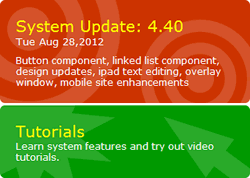 To find out your current Site Builder version number, log into your web hosting account and look at the right-hand side of the page for the "System Update" graphic, which shows the update number and installation date, along with a summary of the most recent features (the sample at right illustrates System Update version 4.40).
To find out your current Site Builder version number, log into your web hosting account and look at the right-hand side of the page for the "System Update" graphic, which shows the update number and installation date, along with a summary of the most recent features (the sample at right illustrates System Update version 4.40). Unwanted bulk email — also known as "spam" — is a serious problem throughout the Internet. But what if you want to send a message to a large group of recipients? How do you avoid spamming them? Here are some tips:
Unwanted bulk email — also known as "spam" — is a serious problem throughout the Internet. But what if you want to send a message to a large group of recipients? How do you avoid spamming them? Here are some tips: A recent article by Jennifer Kyrnin asked and answered the question "Is Duplicate Content Bad for SEO? (The Short Answer is Yes)". We've summarized key points below, but encourage you to
A recent article by Jennifer Kyrnin asked and answered the question "Is Duplicate Content Bad for SEO? (The Short Answer is Yes)". We've summarized key points below, but encourage you to 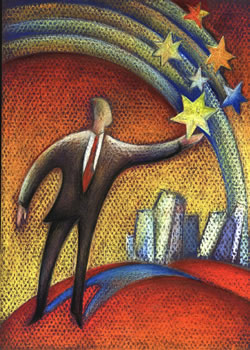
 Google recently has introduced SEO and spam penalties that can hurt SEO focused sites in Google's rankings. The best way to keep your site performing well in search engines is to add more content rather than over-adjusting the content you have.
Google recently has introduced SEO and spam penalties that can hurt SEO focused sites in Google's rankings. The best way to keep your site performing well in search engines is to add more content rather than over-adjusting the content you have.